Table of Contents
Email is one of the most important tools for businesses today. It’s how we communicate with customers, prospects, and partners. But Email can also be a headache. It’s easy to get overwhelmed by the sheer volume of messages in our inboxes. And when we’re trying to send an important email, we can often be thwarted by delays due to low email deliverability.
That’s where email warmup comes in. Email warmup is slowly building up your sending reputation so that your emails are more likely to be delivered on time and to the right person. It’s a simple concept, but it can make a big difference in your email deliverability. In other words, email warmup is gradually increasing the number of emails you send from a new email account. With the help of the Email warm-up tool, you can automate the email warm-up process so that you can focus on more important things.
Benefits that Email warmup can bring to your business:
Improved deliverability: Email deliverability can be a real issue for businesses, especially when it comes to large-scale email campaigns. One way to combat this issue is through email warmups. By gradually increasing the volume of emails sent from your address, you can build a positive sender reputation with ISPs and maximize your email deliverability.
Higher inbox placement: It helps you build a reputation with ISPs. When you first start sending emails from a new account, ISPs will look at your sending history and decide whether or not to deliver your messages to the inbox. If you have a history of sending a lot of emails, you’re more likely to be considered a legitimate sender. Simply put, a good reputation with ISPs can also lead to higher inbox placement for your emails.
Reduced spam complaints: By sending your emails gradually and consistently, you are less likely to trigger spam filters or provoke complaints from recipients.
Improved email marketing ROI: With improved deliverability and higher inbox placement, you can see a better return on investment for your email marketing campaigns.
If you are planning to launch a new email campaign or are having deliverability issues with your existing campaigns, an email warmup could be a valuable solution. It is a simple concept but can greatly impact your email deliverability. If you’re not already doing it, start today. By warming up your address, you can improve your chances of success and positively impact your business.
In This blog, we will discover the 10 best Email warm up tools in 2025
Are you looking for the best email warmup tools? If so, you’ve come to the right place. This blog post will list and describe the 10 best email warmup tools to help you get your email campaign off to a great start.
1. Lemlist Warm up Service
Lemlist is a Leading email warmup tool that helps you improve your deliverability and sender reputation. It does this by sending out emails on your behalf to a list of recipients that you provide, and then monitoring the response rates. If there are any problems with deliverability, lemlist will provide you with feedback so that you can make the necessary changes. Lemlists Email Warmup tool Known as LemWarm. So Lemwarm is A Great Tool to maximize email deliverability. Lem wam is a part of lemlist. So with Lemlist, you can automate your email outreach process.
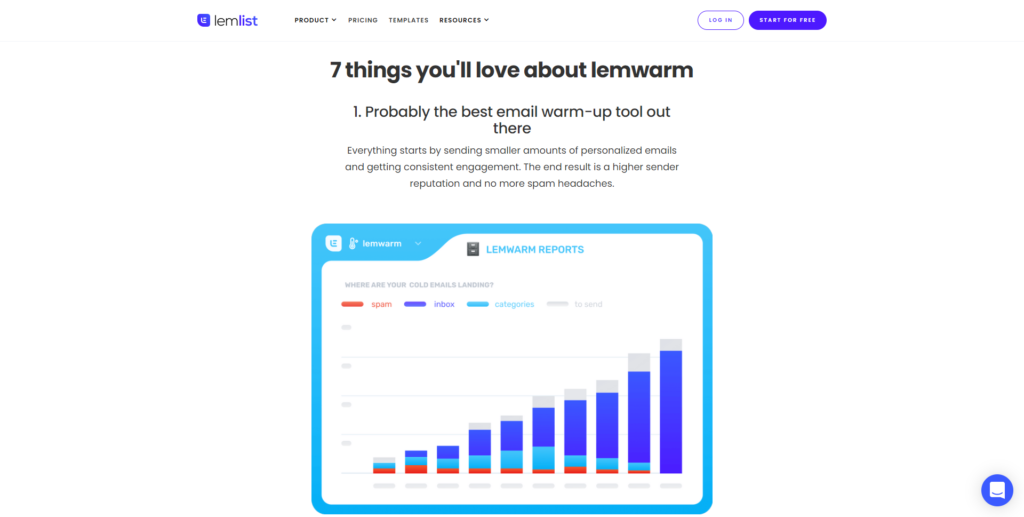
Pros
- Choose how many emails you send per day
- Automatically increase the volume of emails sent
- One of the first to market, so they know the importance of email warmup
Cons
- Relies on templates with unnatural email copy which can still be suspicious to inbox providers
- Mid-to-high price range
- Can have issues with reliability and users report that the auto warmer pauses without warning
2. Woodpecker
Woodpecker is a great tool for cold emailing because it makes the process easy and intuitive. You can quickly create and send emails, track responses, and manage your contact lists, all in one place. Woodpecker’s templates and automation features make it easy to stay organized and efficient when reaching out to new contacts.
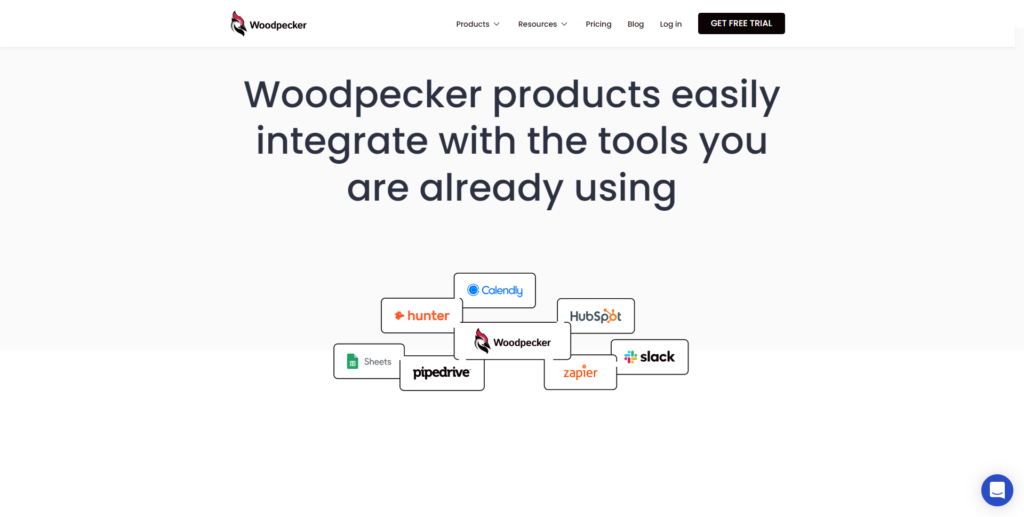
Pros
- It is quite easy to use the tool
- Support is very helpful any time you are stuck somewhere they always help you
- There is always upgrade going on so new features are keep coming
Cons
- Day wise detailed report is only available for a month
- Campaign-wise details are always there
3. Warmup Inbox
Warmup Inbox is a standalone email warming
software with 4,500+ inboxes in its network. Once you sign up, your account will start engaging with these other accounts.
The service works with Gmail/ Google Workspace, Outlook 365, Yahoo Mail, Amazon SES, and custom inboxes. You can send 1,500 emails per month per inbox.
Warmup Inbox also provides analytics and reporting, so you know how your account is performing and when it’s ready for you to start sending your email campaigns.
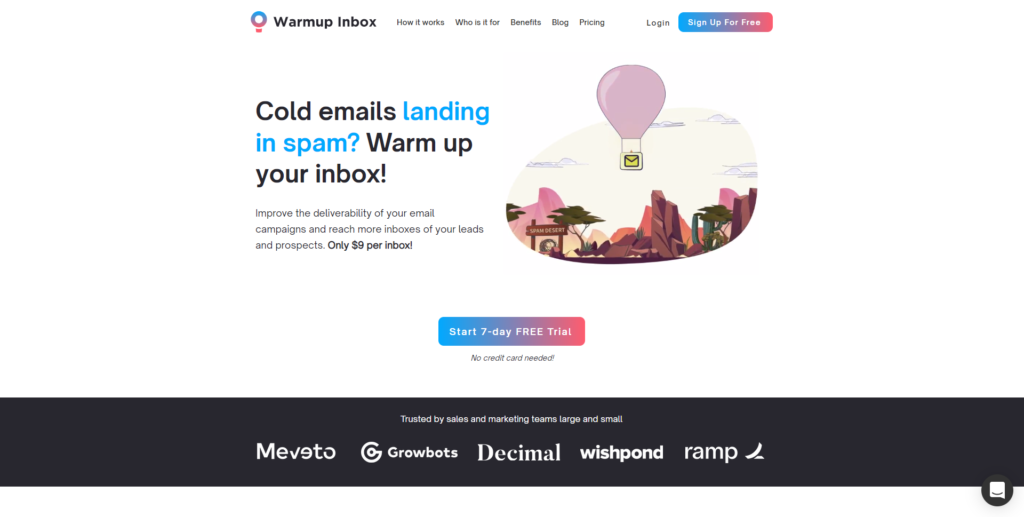
Pros
- Clear overview of whether your inbox is ready with a ‘health score.’
- Email blacklist monitoring to see if email providers trust your inbox and the sender’s reputation
- Good range of features considering it’s more affordable than most other email warmup tools options in this guide
Cons
- It can take months to see deliverability improvements
- Gets expensive if you need to warm up multiple cold email inboxes
4. Warmbox
Warmbox is a good option for those looking for a mid-range price for a tool to help keep their emails out of the spam folder. It offers the ability to use different warm-up recipes to customize sending schedules, for example, increasing the volume of emails over time, setting a randomized schedule, or creating your own custom rules.
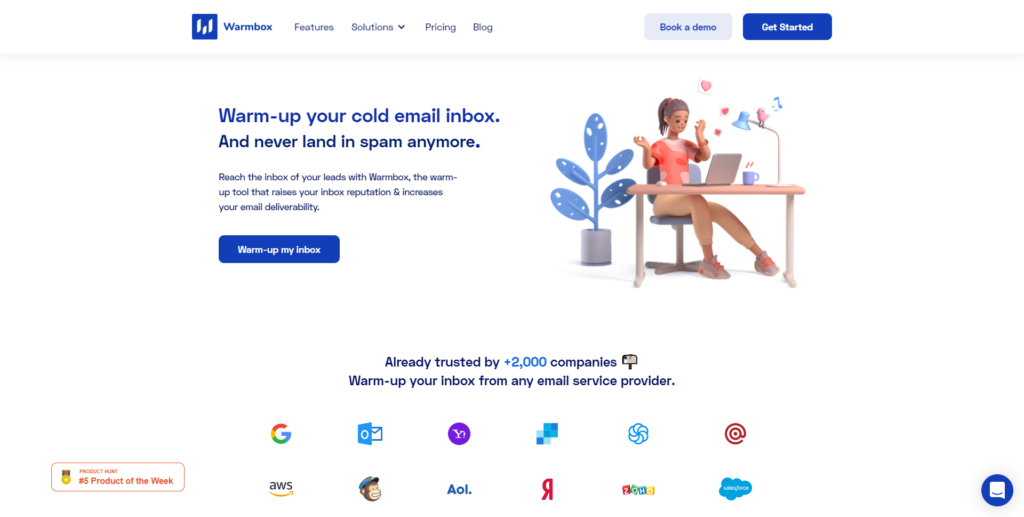
Pros
- Ongoing spam score monitoring to flag any potential issues
- Choose from different email sending schedules to reflect real usage
- Works with a variety of inbox providers so probably compatible with the one your company uses
- Clear email deliverability reports you know when your inbox is warmed up
Cons
- Expensive to warm up multiple inboxes
5. Mailwarm
Mailwarm is an email warming software that is straightforward and effective. With Mailwarm’s team has set up thousands of email accounts, you can connect your email account and set your email warm up schedule. Mailwarm will start sending and replying to emails for you, warming up your account over time. However, if you start noticing too many Mailwarm emails taking up space in your inbox, you can create an inbox rule to store them all in a folder. While Mailwarm is an effective email warming software, its top-of-the-market pricing could scare off many buyers.
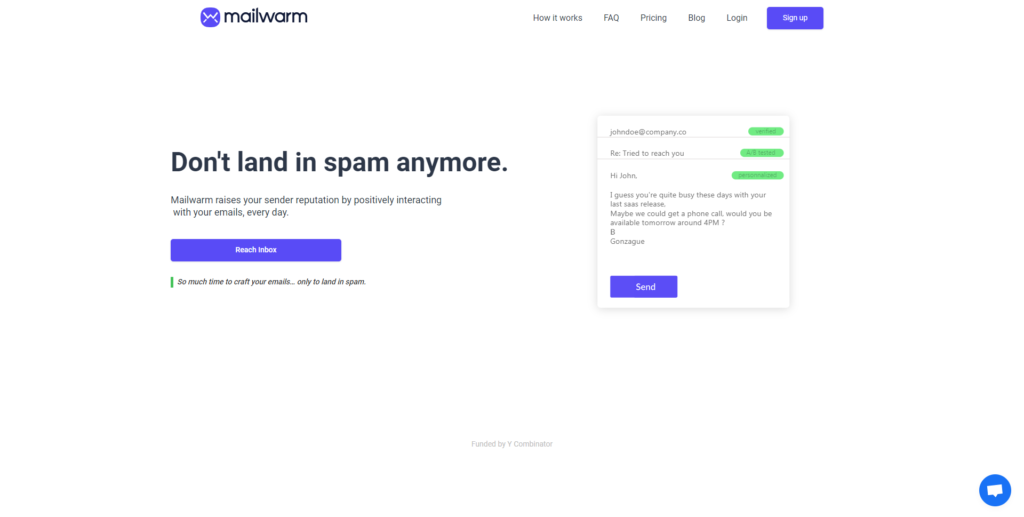
Pros
- Engage with a network of Mailwarm’s own email addresses.
- Set your own sending and reply schedule.
- If you’re technical, it’s easy to use, as it’s installed via an SMTP setup.
Cons
- Only works with SMTP setup so can be tricky to set up if you haven’t set inboxes up that way before
- Struggle to integrate it properly with Gmail
- Expensive option at $79 per inbox
6. Mailreach
Mailreach is designed to help improve your email deliverability. It’s easy to use and runs on a fully automated schedule. It includes deliverability reports, an email blacklist, DNS checks, and a smart warming algorithm to adjust the process to continue getting the best results. The main drawback is that it’s a standalone platform and isn’t connected to any outreach platform. You’ll end up paying for both a warm-up tool and an outreach tool simultaneously, rather than simply using one that does them both.
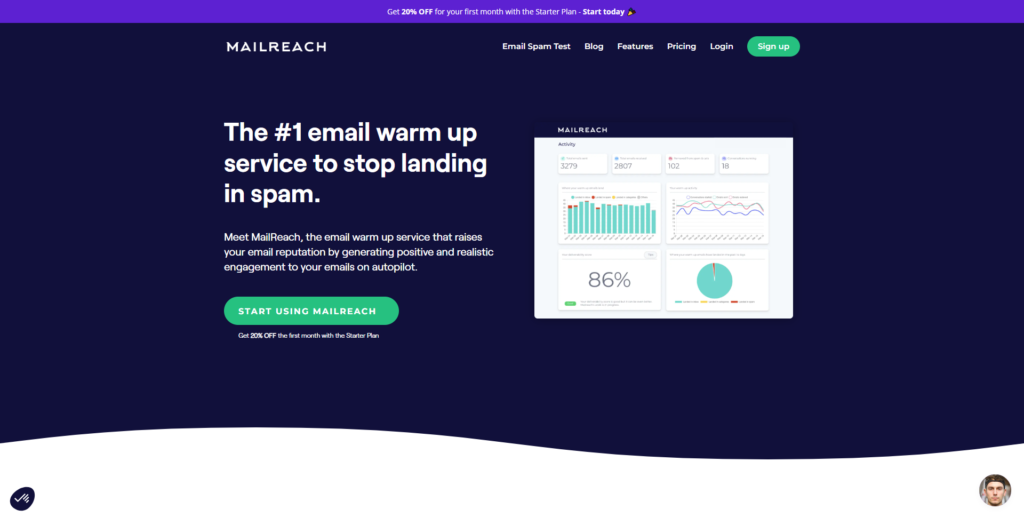
Pros
- Works with Gmail, Outlook, and other third-party inbox providers
- Fully automated so you only need to check back semi-regularly to verify it’s performing as expected
- Nice dashboard that lets you monitor email warm up performance
Cons
- it’s hard to warm up multiple email inboxes at once
- Not connected to an email outreach tool so you’ll need to subscribe to one separately
7. Folderly
Folderly is an email deliverability and warm up service that includes email warm up software. It is aimed at large companies, and it comes with a variety of helpful deliverability features, such as a basic email warm up tool, an upgraded version for teams expecting to run high-volume outreach, and more powerful ways to diagnose potential issues. The main drawback is that Folderly is expensive, starting at $200 per month. However, it is more powerful than most options and still worth considering if your company has the budget for a warm up tool.
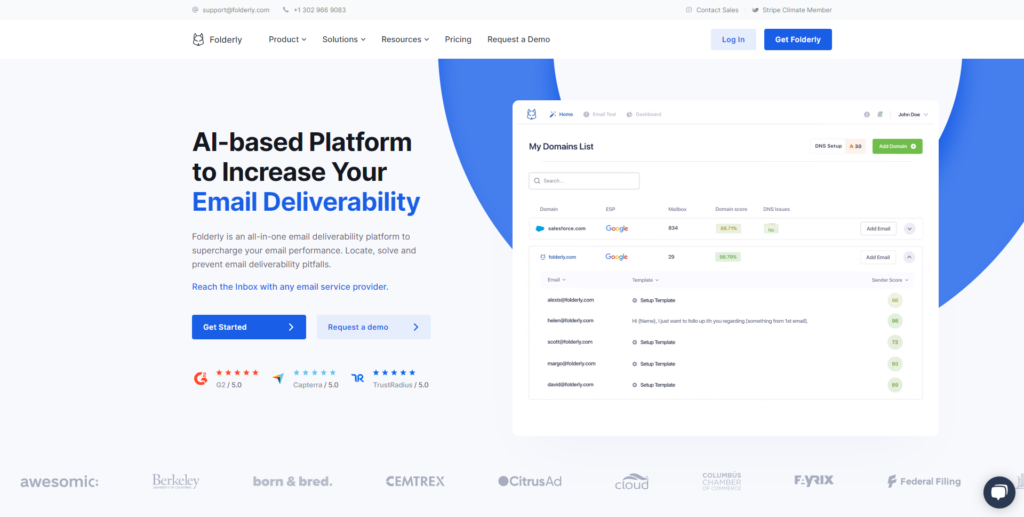
Pros
- Email content analysis that will suggest improvements to copy based on how well it expects emails to be delivered
- Email deliverability audit to identify causes of poor deliverability
Cons
- The documentation is difficult to understand, and the tool takes a while to set up correctly
- No email outreach features are included, so you’ll need to use a separate tool
8. Warmy
Warmy is a tool for email deliverability, created to streamline the process for teams with multiple inboxes. The AI-based algorithm automates sending, receiving, and replying to emails with visual dashboards to monitor progress. Warmy also includes a deliverability report similar to QuickMail, tracking inboxing rates for major providers, including Outlook, Gmail, AOL, and Zoho Mail.
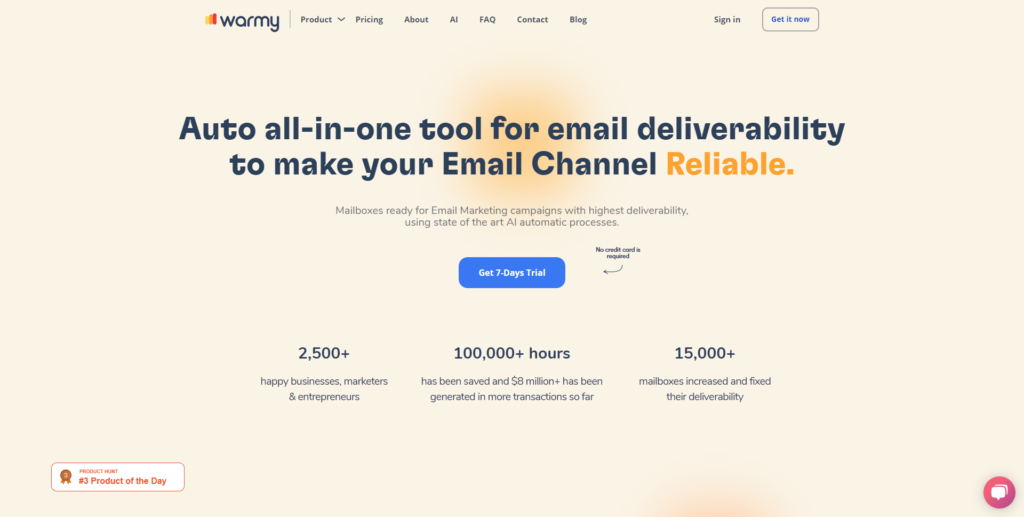
Pros
- AI-based sending tools to quickly warm up your inbox
- Deliverability checker that compares performance across the major inbox providers
- Good customer support if you have issues
Cons
- Lack of pre-made warm up templates so you need to create them yourself
- Expensive compared to other options in this Review
9. Mailivery
Mailivery is a tool that helps sales teams improve their email deliverability by sending warm up emails on a schedule that they set. The tool integrates with all major inbox providers, and it’s quick to get up and run. The tool automatically categorizes your warm up emails, so if you’re using the inbox for other activities during the warm up period, they won’t block up your inbox. You can also monitor deliverability with an analytics dashboard, and your sales team will know when their inboxes are ready to start using for their cold outreach.

Pros
- Works with Gmail, Outlook, and custom inbox providers
- Uses a peer-to-peer network of real inboxes for the most natural warm-up pattern
Cons
- Expensive considering the number of warm-up emails per day is relatively low on the most affordable pricing plan
- There are no notifications if there are deliverability issues which could be harming your inbox in the background
10.Sales.rocks
Sales. Rocks’ Email Warmer is a great tool for B2B sales teams, eliminating the hassle of managing email deliverability issues. With Sales. Rocks, you can easily warm up new email accounts or increase the sending volume of more mature ones on automation.
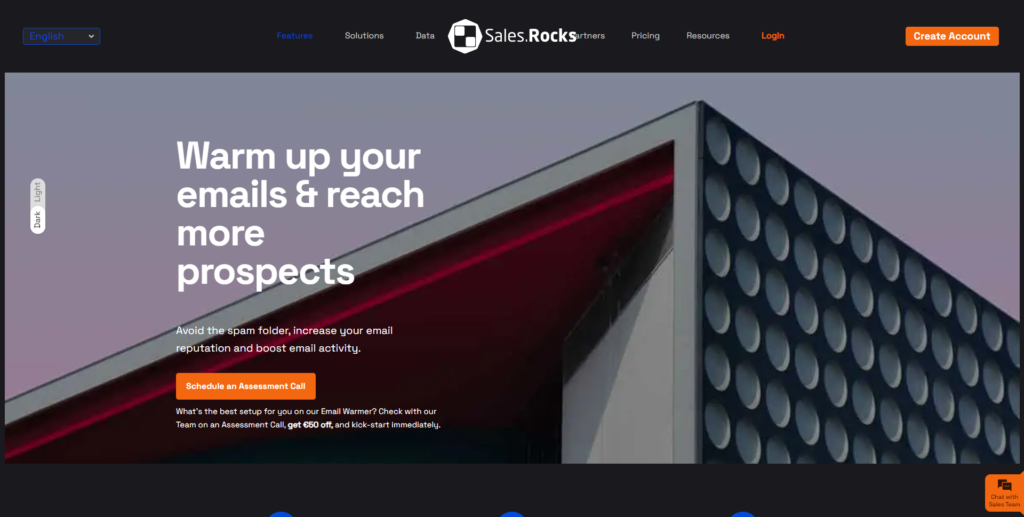
Want to Send Bulk Email use Gmass
Gmass is an all-in-one email warmup tool by Google to warm up your email address. It has many premium exclusive features like- breaking Gmail’s limit, A/B testing, Automatic Follow-up Emails, Unsubscription Management, etc. Many of these are exclusive to Gmass, and you can’t find them at any other email warmup tool. Also, Gmass warm-up service is superb compared to many other Email warm-up services.
Pros
- Works with Gmail, Outlook, Yahoo and Zoho and SMTP
- Uses a peer-to-peer network of real inboxes for the most natural warm-up pattern
Cons
- No Tracking for SMTP
- Pricing is High
So there you have it, the 10 best email warmup tools to help you warm up emails and get your campaign off to a great start. Hopefully, this list has given you a better understanding of email warmup service and how it can benefit your business. Thanks for reading!
