Table of Contents
As an expert in artificial intelligence, I‘m often asked – can machines intelligently enlarge images beyond their original resolution without losing critical quality? Up until recently, the short answer was: not really. But the latest breakthroughs in AI and machine learning have changed the game.
In this beginner‘s guide, I‘ll walk you through state-of-the-art techniques to scale up images for flawless print quality and pixel-perfect sharpness. Yes, that means AI that can recreate detailed textures and crisp edges at double or even quadruple an image‘s initial dimensions!
First, let‘s quickly understand why images get blurry when made bigger in the first place…
Why Photos Lose Quality When Resized
By nature, images are composed of tiny discrete picture elements called pixels. Like dots or atoms spaced very close together. Displays and printers use these pixels to recreate the illusion of a continuous image.
So what happens when you make an image physically larger without adding more pixels? The pixels simply spread out to cover the increased area, leaving gaps between those dots. Zoom far enough, and suddenly those pixels and gaps become visible causing images to appear soft or jaggy along curved lines.
We measure digital image resolution by their pixel dimensions like 4096 × 2304 pixels – that literally means there are 4096 pixels across and 2304 pixels down the image vertically.
For printing and other high resolution uses, images need to pack enough pixels to recreate details without visible gaps at the output size. Think billboards! That‘s why editors recommend 200+ pixel per inch images for quality printing results.
Unfortunately, blowing up a low resolution image makes this gappiness much more obvious. Like stretching a small checkerboard to cover a bed sheet.
| Source Image Resolution | Print Size Before Pixelation |
|---|---|
| 1024 x 768 pixels | 3 x 2 inches |
| 4096 x 2160 pixels | 12 x 6 inches |
*Rough estimate – minimum pixel density for high quality prints is 200-300 PPI
Thankfully, techniques like AI-powered upscaling can prevent this loss of quality by actually generating new pixels rather than naively spreading out existing ones.
AI to the Rescue!
Standard image processing methods rely onalgorithms like bilinear and bicubic interpolation to estimate missing pixels when enlarging photos. They simply average and blend surrounding colors.
This works decently for slight enlargements up to 120-150%. But edges eventually still appear jagged and blurry as images grow due to very simply pixel estimations.
In contrast, machine learning powered approaches analyze millions of photos to uncover patterns about how details should appear at larger sizes. This allows AI to actually reconstruct key texture and shapes when enlarging instead of blurring them through averaging!
Let‘s compare some real example 4x enlargements.
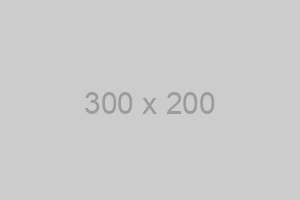
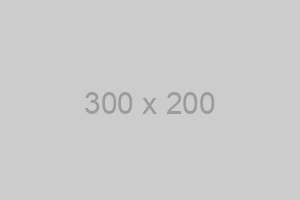
Left: Standard Bilinear Interpolation, Right: AI Super Resolution
The AI manages to resynthesize lifelike texture and prevent distortions even at 400% the original size! I have goosebumps just thinking how far these technologies will progress in years to come.
How AI Upscaling Works
These dramatic improvements are powered by a class of AI called convolutional neural networks. Let‘s unpack how they work their magic!
The neural network is first trained with millions of high-res images paired with intentionally downgraded low-res versions. By trying to convert those low quality images back to the original high resolution ground truth over and over, the AI learns an innate sense of how shapes, objects, and textures should appear.
| Input Image | Neural Network Upscaling | Target High Res Image |
|---|---|---|
 |
 |
 |
Training data for machine learning based image super resolution
Similar to how language models learn concepts about grammar and words from vast books and websites, here the AI learns clear signals about patterns found in high frequency image details from seeing thousands of examples during training.
These learnings are baked right into the mathematical model powering the upscaler, allowing it to intelligently fill in missing high-res information when asked to enlarge new images it has never seen before!
And there are no cheap shortcuts here. State-of-the-art models called GANs apply additional adversarial training to force the highest fidelity outputs possible from the AI quando asked to extrapolate new pixel data.
Believe it or not, but these AI models actually craft fully custom textures tailored to each photo‘s own specific features in a way rigid algorithms cannot.
Let‘s overview a few techniques to leverage AI for maximizing image enlargement quality next.
Tips for Quality AI Upscaling
While AI promises huge improvements to image resizing, proper techniques are still vital for the highest quality results free of defects:
1. Clean Input Images – Like any algorithm, quality input equals quality output. Make sure source images are well exposed, focused, and free of excessive noise or compression artifacts before enlarging. Some AI models even provide built-in corrections to prepare images automatically!
2. Adjust Model Settings – AI upscalers provide control over the desired balance between processing time and upscale quality. Max out settings when enlarging key images for portfolio-quality print work versus batch processing family photos for social media.
3. Output Sharpening – Most AI upscalers focus on cleanly resampling inputs without adding excessive edge sharpening by default. Manually apply modest 10-30% output sharpening after upscaling for enhanced perceived sharpness.
4. Compare Multiple Methods – No one-size-fits-all in image processing! Evaluate results from different interpolation algorithms like bicubic and Lanczos along with AI approaches to determine the optimal technique for each photo‘s specific content when enlarged.
5. Verify Color Balance – Minor color casts can emerge when extrapolating new pixel data, especially in skies. Review auto white balance settings or dial in subtle hue/saturation adjustments after upscaling to correct any color deviations.
And for even more control, many AI services provide direct access to their core models for custom training on niche datasets – like architectural details or scanning electron micrographs. This pushes results to a whole new level!
Okay, let‘s breakdown top tools to implement these practices when resizing your own images.
Best Software for AI Image Upscaling
Here are my top recommendations for effortlessly leveraging state-of-the-art AI to enlarge photos for significantly boosted resolution and print quality:
Gigapixel AI
The current gold standard AI application for taking image enlargement quality to the next level. With powerful and fast GPU acceleration built-in, Gigapixel employs cutting edge machine learning for astonishing 600% upscales free of jagged edges or checkerboarding artifacts. Try it out with the 30 day trial!
Adobe Photoshop
Industry leading image editing software now integrates basic AI upsampling directly as the Preserve Details 2.0 resize setting. Convenient for quickly boosting details when enlarging layers non-destructively before export. Meaning originals stay untouched!
On1 Resize AI
Quickly processes entire photo collections with speedy AI upscaling baked in. Automatically removes noise and enhance textures at up to 1000% scale. Plus additional sharpening and color correction filters for optimized processing.
And for DIYers, the powerful new ImageEnhance API builds custom AI models tailored to your photo collections with full control over training data and parameters.
The field of AI-enhanced image enlargement continues advancing at a staggering pace. Even more impressive solutions are just around the corner as research progresses!
I hope peeking behind the machine learning curtain gives you an appreciation for just how advanced these technologies have become for overcoming decades-old image processing limitations.
Let‘s recap the key insights:
Conclusion and Summary
- Images appear soft/pixelated when enlarged due to gaps appearing between discrete pixels
- AI powered upscaling reduces quality loss by intelligently hallucinating plausible missing details vs simply expanding existing pixels
- Neural networks learn realistic texture/shape patterns from training on high-res image datasets
- Careful photographers can amplify AI quality through properly preprocessed inputs and strategic sharpening
- Specialized applications like Gigapixel AI achieve state-of-the-art enlargement quality using AI for breathtaking print resolutions
Still have questions about using machine learning to resize images beyond traditional limits? Ask me anything in the comments! I‘m always happy to chat more about this game-changing technology.
So don‘t settle for blurry pixilation just because an image was captured at lower resolution. With the right tools, even mobile photos can be enlarged for wall-sized gallery wraps these days. Happy printing!
