Table of Contents
- What is Social media Management?
- Why is Social media Management Important?
- What is a social media manager?
- RADAAR all-in-one social media management platform designed for handling multiple profiles.
- Let’s see some important features of Radaar.
- List of supported Channels
- Radaar pricing
- Lifetime Deal of Radaar
- Pricing Radaar vs. Hootsuite, Sprout Social, Later and Agorapulse
- Integrations Radaar vs. Hootsuite, Sprout Social, Later and Agorapulse
- Wrapping Up
The modern era has seen the emergence of a powerful tool in social media management. In this day and age, businesses need to utilize effective software to help manage their online presence. As such, Radaar has emerged as one of the most popular social media management solutions on the market today. This radaar review article will provide an overview of Radaar’s features and capabilities compared to other options in 2025.
- What is Radaar?
- What is Social media Management?
- Why is Social media Management Important?
- What is a social media manager?
- RADAAR all-in-one social media management platform designed for handling multiple profiles.
- Let’s see some important features of Radaar.
- List of supported Channels
- Radaar pricing
- Lifetime Deal of Radaar
- Pricing Radaar vs. Hootsuite, Sprout Social, Later and Agorapulse
- Integrations Radaar vs. Hootsuite, Sprout Social, Later and Agorapulse
- Wrapping Up
What is Radaar?
Radar is an innovative social media management platform that simplify your social media management. This comprehensive, cloud-based software utilizes powerful AI technology to streamline managing and to maintain your social media accounts. By automating tasks such as scheduling posts and responding to comments, Radar helps you focus on creating meaningful content that resonates with your target audience.
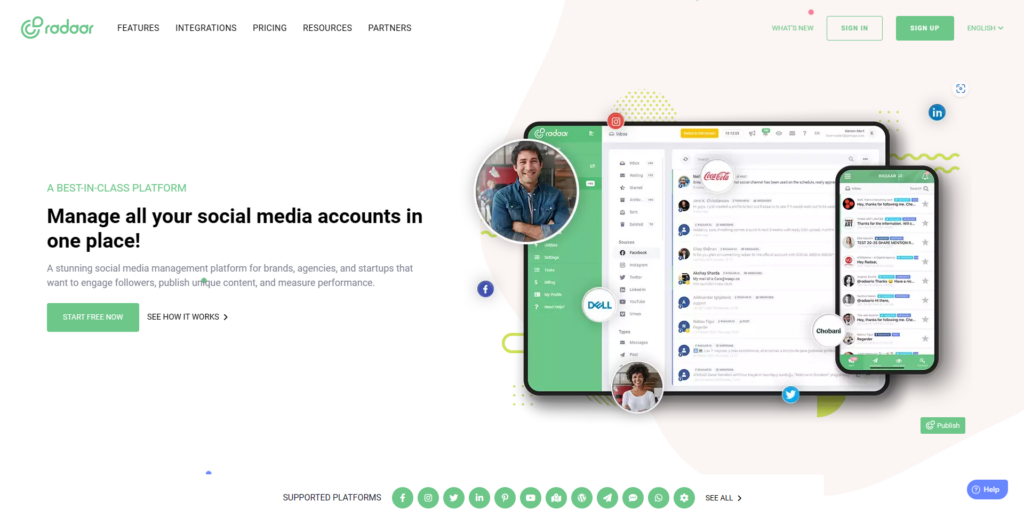
Radar’s user-friendly interface lets users quickly customize their settings and choose which features to enable or disable. With integrated analytics tools, you’ll be able to track the performance of each post and gain valuable insights into what works best for increasing engagement on all popular platforms like Facebook, Twitter, and Instagram. Radar offers various collaborative features so teams can work seamlessly in one centralized hub.
What is Social media Management?
Social media management is the process of scheduling and publishing posts and driving engagement on a variety of social media platforms. It includes using tools to track analytics, respond to comments, monitor conversations, and automate posting tasks. Social media management also involves staying up-to-date with changing algorithms and trends for each platform.
To succeed in social media management, you must understand the various audience preferences across different platforms. You should also know what content works best with your target demographic. Additionally, proficiency in creating captivating visuals and compelling copy will help you craft content that resonates with your followers. You can develop customer relationships by effectively managing your social presence while promoting brand awareness and driving website traffic.
Why is Social media Management Important?
Social media management is an essential part of any successful business strategy. From increasing brand awareness to engaging with customers, social media marketing can hugely impact your bottom line. With social media networks like Facebook, Twitter, and Instagram becoming increasingly popular, it’s instant for companies to create an effective plan for managing their presence on these platforms.
Social media management allows brands to interact directly with their target audience in real time. Through creative content and strategic campaigns, businesses can increase brand loyalty and cultivate customer relationships.
Also, by creating meaningful conversations around their products or services, companies can gain valuable insights into consumer trends that may not be as easily obtained from traditional research methods. Furthermore, companies can use social media marketing strategies to reach out to potential customers who may not otherwise be exposed to their products or services.
What is a social media manager?
A social media manager is an important part of any organization looking to build their brand in the digital space. Their job is to oversee the creation and implementation of a successful social media strategy for multiple brands or products, managing both organic and paid campaigns.
The role requires excellent multitasking skills, as a social media manager must be able to handle multiple brands at once while also keeping up with ever-changing trends in the industry.
They’re responsible for creating content and running campaigns across multiple channels including Twitter, Facebook, Instagram, YouTube and more. Additionally, they monitor performance using analytics tools such as Google Analytics and track key metrics such as engagement rate and reach.
RADAAR all-in-one social media management platform designed for handling multiple profiles.
Social media has revolutionized the way businesses communicate with their customers. Today, managing manage all your social media accounts is an essential part of running a successful business. Radaar is a powerful social media management and collaboration platform designed for handling multiple social for brands, agencies, and startups that want to engage followers and publish unique content.
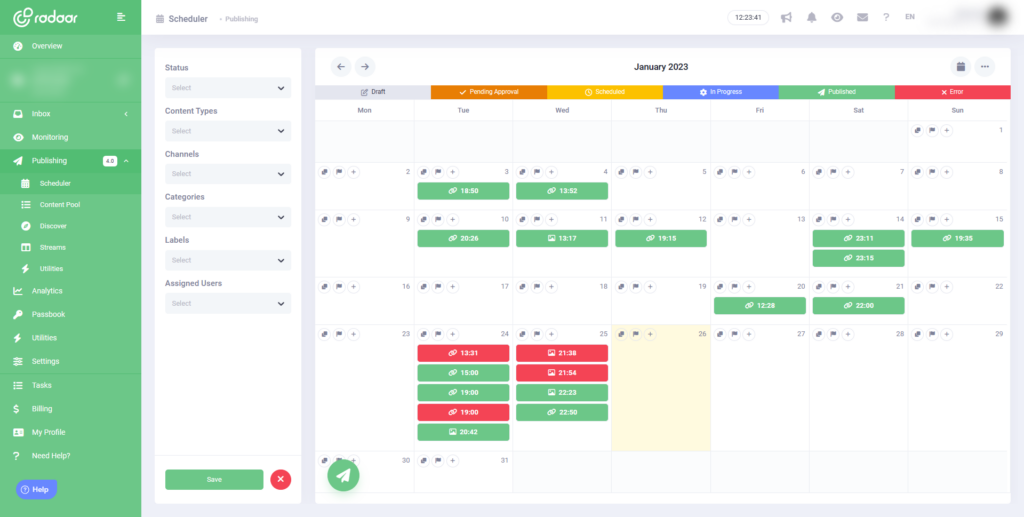
Radaar makes it easy to manage multiple social media accounts from one platform, saving you time and effort. It’s intuitive dashboard provides quick access to detailed performance insights for all your campaigns, providing valuable feedback that helps you make smarter decisions about your content strategy.
Using radar You can measure performance of your social media channels. It has built in Analytics. You can easily plan posts in advance with the drag-and-drop calendar feature, which allows you to see upcoming posts at a glance and make sure everything fits perfectly into your marketing plan.
Features radaar
- Social Media Scheduler
- Customizable Calendar
- Best Time To Post
- Special Days Calendar
- Hashtag Manager
- Bulk (CSV) Import
- Chain Comments
- SpintaxSocial Inbox
- Quick Replies
- Google Translate
- Winner Picker
- Social MonitoringAnalytics
- Customizable Reports
- URL Shortener
- Custom Domain
- Link In Bio
- QR Code
- Generator
- Landing Pages
- Password
- VaultTask
- ManagerTeam
- Collaboration
- Multiple Subscription
- Mobile App
Pros
- Cost Savy
- More than 18 Intergrations
- Creative Assets Editor
- Assets Importing
- Loaded with features
Cons
- Slow Publishing
- UI needs Improvement
Let’s see some important features of Radaar.
Here are some top Radaar Features that you must know.
Best Time To Post
Using the right timing to share content on social media is essential for maximum engagement and reach. With the Best Time to Post feature, users can easily promote their posts during peak times of day. This ensures that their message reaches the widest possible audience.
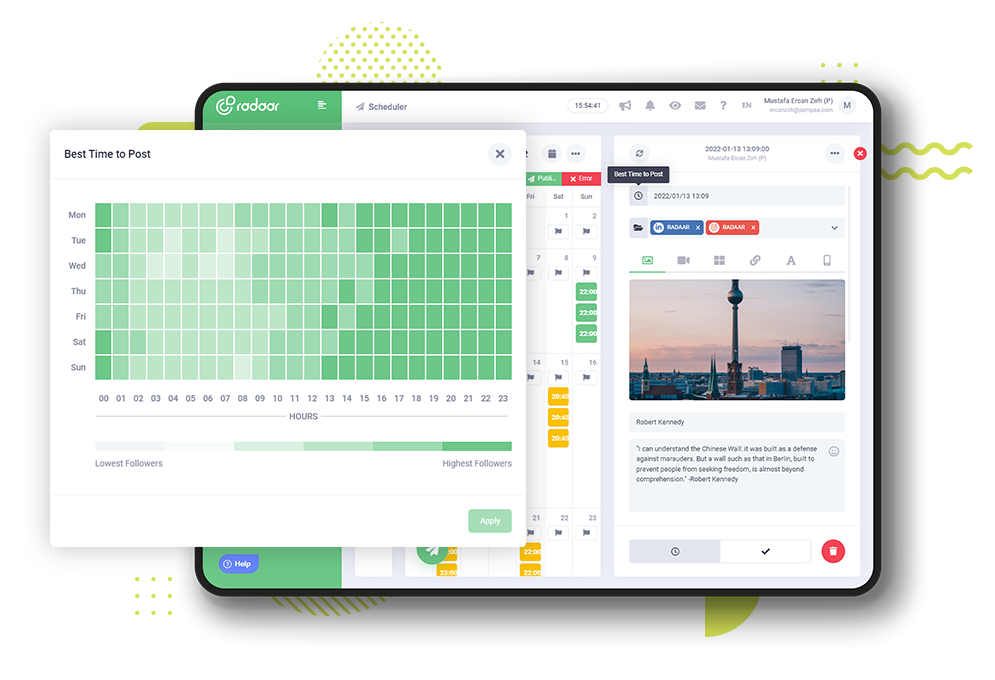
Radaar helps businesses and individual social media users find the optimal time to share their content. It analyzes user data such as likes, comments, followers, and post frequency to identify when publishing posts across platforms like Twitter and Facebook would be best.
This allows users to capture more engagement with fewer resources since they don’t have to track each platform’s peak traffic times manually. Additionally, Radaar sends notifications directly so users can plan in advance and set up timely posts without having to remember all the details themselves.
Special Days Calendar
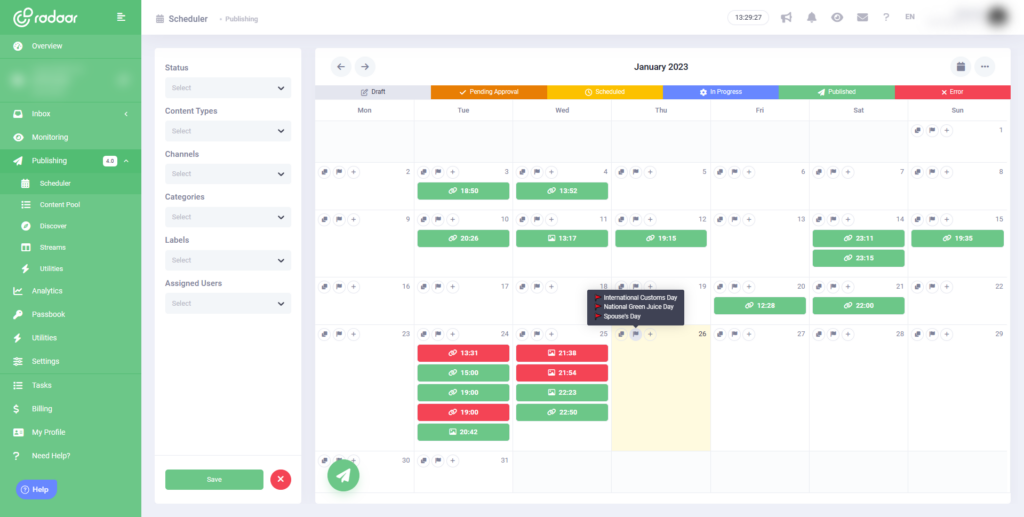
Social Media Inbox
Social media inbox is a popular feature for businesses, providing an efficient way to manage conversations across various social networks. By bringing together all conversations and Messages in one place, companies can better understand their audience, respond quickly and accurately to customer queries, and empower team collaboration.
At its simplest, social media inbox feature that consolidates messages from multiple channels like Twitter, Linkedin, Pinterest, mastodon and Facebook into one unified inbox. This helps companies stay organized by viewing all communications in a single place and responding quickly with relevant answers or solutions.
Additionally, this enables teams to collaborate more effectively by assigning tasks, managing responses in bulk, setting reminders and tracking progress on projects. With the help of social media inboxes businesses can save time while improving customer service efficiency.
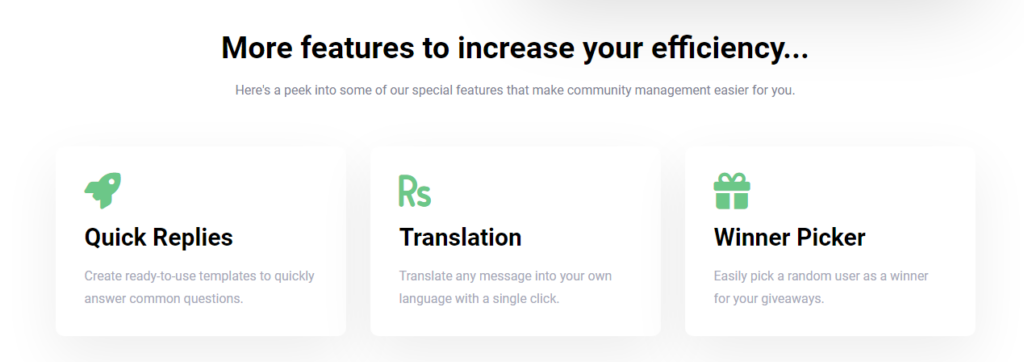
This unified social inbox feature is really important. So you don’t have to switch browser tabs of your social media accounts to reply to your customers or Audience. Whether you’re a small business owner or not. It will save a lot of time of for your team.
Also it have some unique features that bring this social media management tool ahead in the racing with its competitors. For Quick Replies, You can create your own templates for faster replies in any language.
Social monitoring
Social Media Monitoring is another important feature for businesses looking to stay ahead in the digital age. It involves tracking a wide range of brand-relevant keywords, competitors, and key industry terms on social media networks such as Facebook, Instagram, Twitter and LinkedIn.
This helps companies identify potential opportunities to increase their reach and engage potential customers.
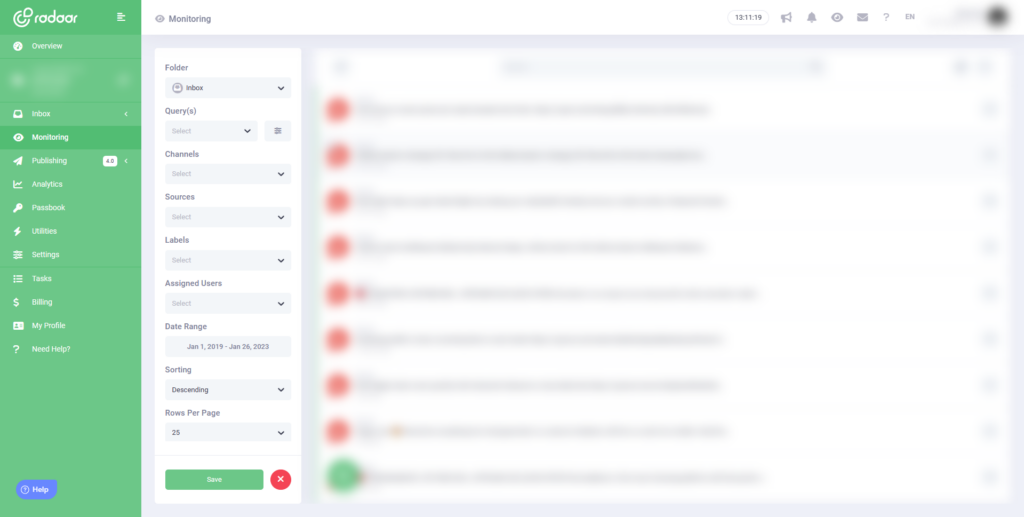
Using Social Media Monitoring, businesses can find out what’s being said about them online – both good and bad – allowing them to respond quickly to any customer service issues or complaints. Additionally, they can monitor their competition to keep tabs on their latest campaigns and understand how they engage with customers.
This knowledge can inform future marketing strategies and ensure the company stays one step ahead of its competitors.
List of supported Channels
Using radar, you can manage these social media accounts in one place.
| Platforms | Inbox | Monitoring | Scheduler | Analytics |
| Facebook (Page) | ✔ | ✖ | ✔ | ✔ |
| Facebook (Group) | ✖ | ✖ | ✔ | ✖ |
| Instagram (Business) | ✔ | ✔ | ✔ | ✔ |
| Twitter (User) | ✔ | ✔ | ✔ | ✔ |
| LinkedIn (Organization) | ✔ | ✖ | ✔ | ✔ |
| LinkedIn (Person) | ✖ | ✖ | ✔ | ✖ |
| YouTube (Channel) | ✔ | ✔ | ✔ | Soon |
| TikTok (User) | ✖ | ✖ | ✔ | ✖ |
| Mastodon (User) | ✔ | ✖ | ✔ | ✖ |
| Pinterest (Board) | ✖ | ✖ | ✔ | Very Soon |
| Vimeo (User) | ✔ | ✔ | ✔ | Soon |
| Google (Business Profile) | ✔ | ✖ | ✔ | Soon |
| WordPress (Site) | ✔ | ✖ | ✔ | ✖ |
| Medium (Profile) | ✖ | ✖ | Soon | ✖ |
| Medium (Publication) | ✖ | ✖ | Soon | ✖ |
| Tumblr (Site) | ✖ | ✖ | Soon | ✖ |
| Wix (Site) | Soon | ✖ | Soon | ✖ |
| Shopify (Site) | Soon | ✖ | Soon | ✖ |
| Webflow (Website) | Soon | ✖ | Soon | ✖ |
| WhatsApp (Cloud API) | Soon | ✖ | ✖ | ✖ |
| Telegram (Bot) | ✔ | ✖ | ✖ | ✖ |
| Twilio (SMS) | ✔ | ✖ | ✖ | ✖ |
| Twilio (WhatsApp) | ✔ | ✖ | ✖ | ✖ |
| Netgsm (SMS) | ✔ | ✖ | ✖ | ✖ |
| Google (Search) | ✖ | ✔ | ✖ | ✖ |
| Webhook (Outgoing) | ✖ | ✖ | ✔ | ✖ |
Radaar pricing
Here is the pricing of Radaar.
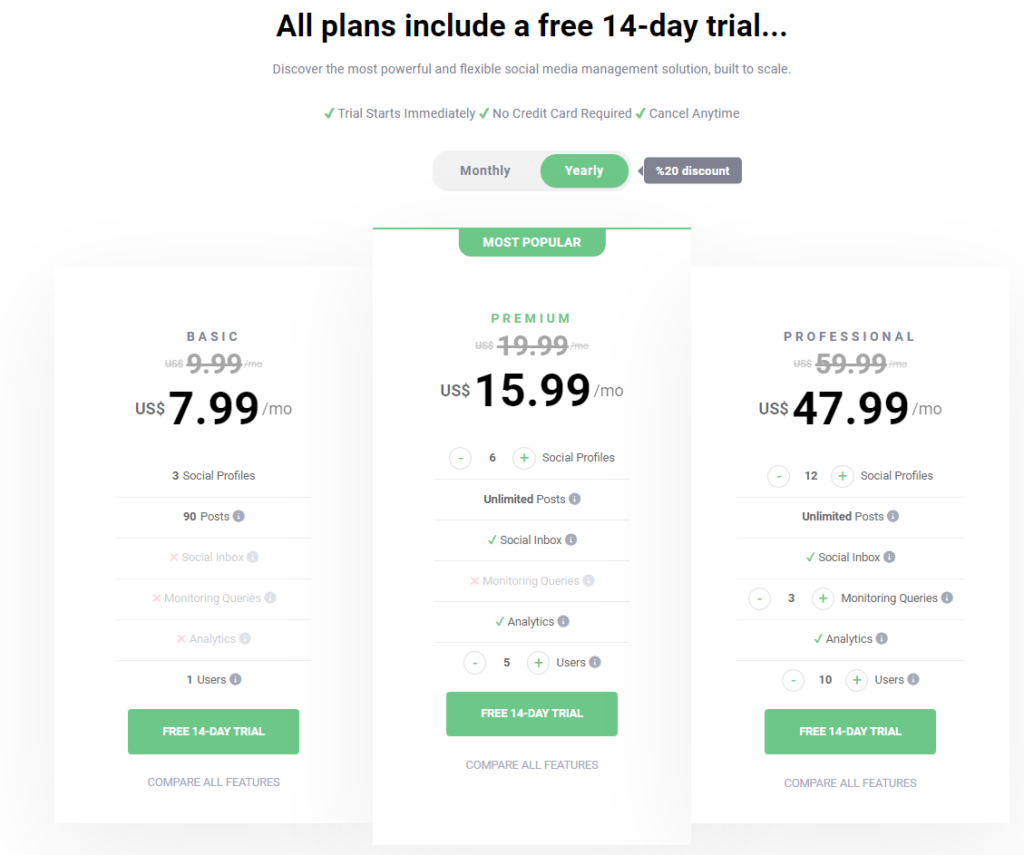
Lifetime Deal of Radaar
KEY POINTS
Channels
More than 18Content Pool
Content pool with automationShortlink
Built-in Link ShortenerHashtag
Hashtag Manager- Built-in Analytics
Pricing Radaar vs. Hootsuite, Sprout Social, Later and Agorapulse
| Plan | RADAAR | Hootsuite | Sprout Social | Agorapulse | Buffer | Later |
| Subscription Plan | Premium | Professional | Standard | Pro | Essentials | Growth |
| Price | $14.99/mo | €19/mo | $99/mo | $99/mo | $6/mo | $25/mo |
| Social Media Profiles | 10 | 10 | 5 | 10 | 1 | 6 |
| – Additional | $3/mo | ✖ | $25/mo | ✖ | $6/mo | $25/mo |
| Social Media Scheduler | ✔ | ✔ | ✔ | ✔ | ✔ | ✔ |
| Social Inbox | ✔ | ✔ | ✔ | ✔ | ✔ | ✔ |
| Social Monitoring | ✖ | ✖ | ✔ | ✔ | ✖ | ✖ |
| Analytics | ✔ | ✔ | ✔ | ✔ | ✔ | ✔ |
| URL Shortener | ✔ | ✖ | ✖ | ✖ | ✔ | ✔ |
| Password Vault | ✔ | ✖ | ✖ | ✖ | ✖ | ✖ |
| Task Manager | ✔ | ✖ | ✖ | ✖ | ✖ | ✖ |
| Users | 5 | 1 | 1 | 2 | 1 | 3 |
| – Additional | $2/mo | ✖ | ✖ | ✖ | $6/mo | $5/mo |
| Trail Period | 14 days | 30 days | 30 Days | 14 Days | 14 Days | 14 Days |
| Credit Card Required | ✖ | ✔ | ✖ | ✖ | ✖ | ✔ |
| Customizable | ✔ | ✖ | ✔ | ✖ | ✔ | ✖ |
| Multiple Subscription | ✔ | ✖ | ✖ | ✖ | ✖ | ✖ |
Integrations Radaar vs. Hootsuite, Sprout Social, Later and Agorapulse
| Integrations | RADAAR | Hootsuite | Sprout Social | Agorapulse | Buffer | Later |
| RSS | ✔ | 3rd Party | ✔ | ✔ | ✖ | ✖ |
| Canva | ✔ | 3rd Party | ✔ | ✔ | 3rd Party | ✖ |
| v | ✔ | ✖ | ✖ | ✖ | ✖ | ✖ |
| Google Drive | ✔ | 3rd Party | ✔ | ✖ | ✖ | ✔ |
| Dropbox | ✔ | 3rd Party | ✔ | ✖ | ✖ | ✔ |
| Microsoft OneDrive | ✔ | 3rd Party | ✖ | ✖ | 3rd Party | ✖ |
| Box | ✔ | 3rd Party | ✖ | ✖ | ✖ | ✖ |
| Google Translate | ✔ | 3rd Party | ✖ | ✖ | ✖ | ✖ |
| Google NLP | Soon | ✖ | ✖ | ✖ | ✖ | ✖ |
| Unsplash | ✔ | ✖ | ✖ | ✖ | ✖ | ✖ |
| Pexels | ✔ | ✖ | ✖ | ✖ | ✖ | ✖ |
| Pixabay | ✔ | ✖ | ✖ | ✖ | ✖ | ✖ |
| Giphy | ✔ | 3rd Party | ✖ | ✖ | ✖ | ✖ |
| Tenor | ✔ | ✖ | ✖ | ✖ | ✖ | ✖ |
| Gfycat | ✔ | ✖ | ✖ | ✖ | ✖ | ✖ |
| Imgur | ✔ | ✖ | ✖ | ✖ | ✖ | ✖ |
Wrapping Up
In the end, it is clear that Radaar offers a powerful social media management solution, and it is likely to be the leading solution in 2025. This is due to its comprehensive features, user-friendly platform, and dedicated customer support.
It has already helped many businesses reach their goals in terms of social media management, and this trend looks set to continue. With its combination of cost-effectiveness and value for money, Radaar is the perfect choice for businesses seeking an effective social media management tool.
